Este artículo es para aquellos IT Managers que són un poco “despistados” y no se apuntan bien las contraseñas (recordad siempre en un lugar seguro y encryptado). ¿Quién no se ha encontrado con un router que necesitamos resetear o recuperar pero no encontramos la contraseña o el password?¿Podemos recuperar el password sin perder la configuración?
Pues bien si seguís estos pasos muy sencillos, podréis recuperar la contraseña o password de vuestro router sin necesidad de resetearlo, con lo que significa que vamos a cambiar el password sin borrar toda la configuración. GENIAL!!
TIP: Este método solo funciona con Router de la Serie 8XX, 2600 y 2800 entre otros.

Recuperar Password Router Cisco
Siguiendo estos sencillos pasos vamos a lograr poner un nuevo password o recuperar el viejo que teníamos sin mucho esfuerzo. Solo hay un requisito, estar fisicamente donde está el router.
Material necesario:
- PC
- Cable serie (Con adaptador si no disponemos de puerto serie en el PC). Puedes comprar uno de estos si no tienes ninguno:




Procedimiento paso a paso
- Conectar el PC con el puerto de “console” del router. Utilitzar estos datos:
-
- 9600 baud rate
- No parity
- 8 data bits
- 1 stop bit
- No flow control
TIP: Consulta el artículo Conectar PC a router Cisco para saber como hacerlo
-
- Prepara la conexión por el puerto serie con el Putty o Hyperterminal.
- Reinicia el router utilizando el interruptor.
- Pulsa BREAK en el terminal de consola.
- Cuando aparezca en pantalla rommon>1 introduce confreg 0x2142 para reinciar desde la flash. (Este paso se salta la configuración de inicio (start-up configuration) donde estan guardados los passwords).
- Introducir el comando RESET cuando aparezca rommon2 > en la pantalla.
- El router se reiniciará, pero ignorarà la configuración guardada.
- Escribe NO despues de cada pregunta que os salga, o pulsa Ctrl-C para omitir la configuración inicial del router.
- Introduce el comando enable cuando aparezca en pantalla Router>. Entrarás en el modo enable y verás al inicio de pantalla Router#.
- Escribe configure memory o copy startup-config running-config para copiar la confguración guardada a la configuración que está ejecutándose. IMPORTANTE: No introducir los comandos copy running-config startup-config o write. Estos sobrescribiria la configuración que teníamos en el router.
- Pon los siguientes comandos configure terminal. Entonces nos aparecerá en el router hostname(config)#
- Escribe enable secret seguido del password. Ejemplo: enable secret cisco. Esto pondrá cisco como nuestro nuevo password.
- Introduce el comando config-register 0x2102 para volver a dejar el router con la opción de arranque por defecto.
- Pulsa Ctrl-z o end para salir del modo de configuración.
- Introduce los comandos write memory o copy running-config startup-config para guardar la configuración y confirmar los cambios.
Ejemplo de recuperación password router Cisco:
A continuación os muestro un ejemplo de recueración de contraseña router Cisco dentro del mismo router.
Router>enable Password: Password: Password: % Bad secrets Router>show version ROM: System Bootstrap, Version 11.3(2)XA4, RELEASE SOFTWARE (fc1) Router uptime is 3 minutes cisco 2611 (MPC860) processor (revision 0x202) with 26624K/6144K bytes of memory. Configuration register is 0x2102 Router>
! *** System received an abort due to Break Key *** signal= 0x3, code= 0x500, context= 0x813ac158 You must reset or power cycle for new config to take effect rommon 2 > reset System Bootstrap, Version 11.3(2)XA4, RELEASE SOFTWARE (fc1) program load complete, entry point: 0x80008000, size: 0x6fdb4c Self decompressing the image : ############################### |
[OK]
Restricted Rights Legend
Use, duplication, or disclosure by the Government is
subject to restrictions as set forth in subparagraph
(c) of the Commercial Computer Software – Restricted
Rights clause at FAR sec. 52.227-19 and subparagraph
(c) (1) (ii) of the Rights in Technical Data and Computer
Software clause at DFARS sec. 252.227-7013.
cisco Systems, Inc.
170 West Tasman Drive
San Jose, California 95134-1706
Cisco Internetwork Operating System Software
IOS ™ C2600 Software (C2600-IS-M), Version 12.0(7)T, RELEASE SOFTWARE (fc2)
Copyright (c) 1986-1999 by cisco Systems, Inc.
Compiled Tue 07-Dec-99 02:21 by phanguye
Image text-base: 0x80008088, data-base: 0x80C524F8
cisco 2611 (MPC860) processor (revision 0x202) with 26624K/6144K bytes of memory.
Processor board ID JAB031202NK (3878188963)
M860 processor: part number 0, mask 49
Bridging software.
X.25 software, Version 3.0.0.
Basic Rate ISDN software, Version 1.1.
2 Ethernet/IEEE 802.3 interface(s)
2 Serial(sync/async) network interface(s)
1 ISDN Basic Rate interface(s)
32K bytes of non-volatile configuration memory.
8192K bytes of processor board System flash partition 1 (Read/Write)
8192K bytes of processor board System flash partition 2 (Read/Write)
— System Configuration Dialog —
Would you like to enter the initial configuration dialog? [yes/no]: n
Press RETURN to get started!
00:00:19: %LINK-3-UPDOWN: Interface BRI0/0, changed state to up
00:00:19: %LINK-3-UPDOWN: Interface Ethernet0/0, changed state to up
00:00:19: %LINK-3-UPDOWN: Interface Ethernet0/1, changed state to up
00:00:19: %LINK-3-UPDOWN: Interface Serial0/0, changed state to down
00:00:19: %LINK-3-UPDOWN: Interface Serial0/1, changed state to down
00:00:20: %LINEPROTO-5-UPDOWN: Line protocol on Interface BRI0/0,
changed state to down
00:00:20: %LINEPROTO-5-UPDOWN: Line protocol on Interface Ethernet0/0,
changed state to up
Router>
00:00:20: %LINEPROTO-5-UPDOWN: Line protocol on Interface Ethernet0/1,
changed state to up
00:00:20: %LINEPROTO-5-UPDOWN: Line protocol on Interface Serial0/0,
changed state to down
00:00:20: %LINEPROTO-5-UPDOWN: Line protocol on Interface Serial0/1,
changed state to down
00:00:50: %SYS-5-RESTART: System restarted —
Cisco Internetwork Operating System Software
IOS ™ C2600 Software (C2600-IS-M), Version 12.0(7)T, RELEASE SOFTWARE (fc2)
Copyright (c) 1986-1999 by cisco Systems, Inc.
Compiled Tue 07-Dec-99 02:21 by phanguye
00:00:50: %LINK-5-CHANGED: Interface BRI0/0,
changed state to administratively down
00:00:52: %LINK-5-CHANGED: Interface Ethernet0/0,
changed state to administratively down
00:00:52: %LINK-5-CHANGED: Interface Serial0/0,
changed state to administratively down
00:00:52: %LINK-5-CHANGED: Interface Ethernet0/1,
changed state to administratively down
00:00:52: %LINK-5-CHANGED: Interface Serial0/1,
changed state to administratively down
00:00:53: %LINEPROTO-5-UPDOWN: Line protocol on Interface Ethernet0/0,
changed state to down
00:00:53: %LINEPROTO-5-UPDOWN: Line protocol on Interface Ethernet0/1,
changed state to down
Router>
Router>enable
Router#copy startup-config running-config
Destination filename [running-config]?
1324 bytes copied in 2.35 secs (662 bytes/sec)
Router#
00:01:24: %LINEPROTO-5-UPDOWN: Line protocol on Interface BRI0/0:1,
changed state to down
00:01:24: %LINEPROTO-5-UPDOWN: Line protocol on Interface BRI0/0:2,
changed state to down
Router#configure terminal
Enter configuration commands, one per line. End with CNTL/Z.
Router(config)#enable secret < password >
Router(config)#^Z
00:01:54: %SYS-5-CONFIG_I: Configured from console by console
Router#show ip interface brief
Interface IP-Address OK? Method Status Protocol
Ethernet0/0 10.200.40.37 YES TFTP administratively down down
Serial0/0 unassigned YES TFTP administratively down down
BRI0/0 193.251.121.157 YES unset administratively down down
BRI0/0:1 unassigned YES unset administratively down down
BRI0/0:2 unassigned YES unset administratively down down
Ethernet0/1 unassigned YES TFTP administratively down down
Serial0/1 unassigned YES TFTP administratively down down
Loopback0 193.251.121.157 YES TFTP up up
Router#configure terminal
Enter configuration commands, one per line. End with CNTL/Z.
Router(config)#interface Ethernet0/0
Router(config-if)#no shutdown
Router(config-if)#
00:02:14: %LINK-3-UPDOWN: Interface Ethernet0/0, changed state to up
00:02:15: %LINEPROTO-5-UPDOWN: Line protocol on Interface Ethernet0/0,
changed state to up
Router(config-if)#interface BRI0/0
Router(config-if)#no shutdown
Router(config-if)#
00:02:26: %LINK-3-UPDOWN: Interface BRI0/0:1, changed state to down
00:02:26: %LINK-3-UPDOWN: Interface BRI0/0:2, changed state to down
00:02:26: %LINK-3-UPDOWN: Interface BRI0/0, changed state to up
00:02:115964116991: %ISDN-6-LAYER2UP: Layer 2 for Interface BR0/0,
TEI 68 changed to up
Router(config-if)#^Z
Router#
00:02:35: %SYS-5-CONFIG_I: Configured from console by console
Router#copy running-config startup-config
Destination filename [startup-config]?
Building configuration…[OK]
Router#show version
Cisco Internetwork Operating System Software
IOS ™ C2600 Software (C2600-IS-M), Version 12.0(7)T, RELEASE SOFTWARE (fc2)
Copyright (c) 1986-1999 by cisco Systems, Inc.
Compiled Tue 07-Dec-99 02:21 by phanguye
Image text-base: 0x80008088, data-base: 0x80C524F8
ROM: System Bootstrap, Version 11.3(2)XA4, RELEASE SOFTWARE (fc1)
Router uptime is 3 minutes
System returned to ROM by abort at PC 0x802D0B60
System image file is “flash:c2600-is-mz.120-7.T”
cisco 2611 (MPC860) processor (revision 0x202)
with 26624K/6144K bytes of memory.
Processor board ID JAB031202NK (3878188963)
M860 processor: part number 0, mask 49
Bridging software.
X.25 software, Version 3.0.0.
Basic Rate ISDN software, Version 1.1.
2 Ethernet/IEEE 802.3 interface(s)
2 Serial(sync/async) network interface(s)
1 ISDN Basic Rate interface(s)
32K bytes of non-volatile configuration memory.
8192K bytes of processor board System flash partition 1 (Read/Write)
8192K bytes of processor board System flash partition 2 (Read/Write)
Configuration register is 0x2142
Router#configure terminal
Enter configuration commands, one per line. End with CNTL/Z.
Router(config)#config-register 0x2102
Router(config)#^Z
00:03:20: %SYS-5-CONFIG_I: Configured from console by console
Router#show version
Cisco Internetwork Operating System Software
IOS ™ C2600 Software (C2600-IS-M), Version 12.0(7)T, RELEASE SOFTWARE (fc2)
Copyright (c) 1986-1999 by cisco Systems, Inc.
Compiled Tue 07-Dec-99 02:21 by phanguye
Image text-base: 0x80008088, data-base: 0x80C524F8
ROM: System Bootstrap, Version 11.3(2)XA4, RELEASE SOFTWARE (fc1)
Router uptime is 3 minutes
System returned to ROM by abort at PC 0x802D0B60
System image file is “flash:c2600-is-mz.120-7.T”
cisco 2611 (MPC860) processor (revision 0x202)
with 26624K/6144K bytes of memory.
Processor board ID JAB031202NK (3878188963)
M860 processor: part number 0, mask 49
Bridging software.
X.25 software, Version 3.0.0.
Basic Rate ISDN software, Version 1.1.
2 Ethernet/IEEE 802.3 interface(s)
2 Serial(sync/async) network interface(s)
1 ISDN Basic Rate interface(s)
32K bytes of non-volatile configuration memory.
8192K bytes of processor board System flash partition 1 (Read/Write)
8192K bytes of processor board System flash partition 2 (Read/Write)
Configuration register is 0x2142 (will be 0x2102 at next reload)
Router#
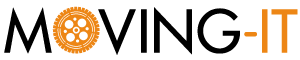



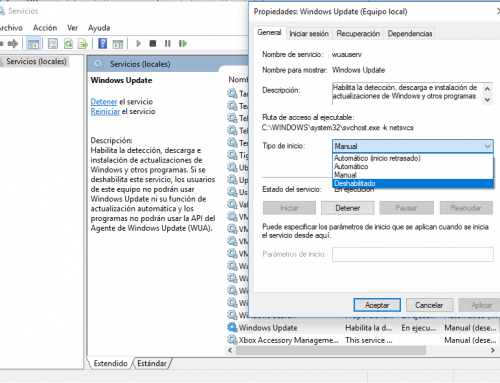

Escriu el teu comentari